How To Play Gmod 9
Okay guys I just not take a long time for explain it but I'm gonna show you how to play Gmod 9 for free
let's check it out.
Step 1:
Download The Gmod 9 in here http://www.moddb.com/mods/garrys-mod/downloads/gmod-904 then After finish download it open your steam.
Step 2:
After you open your steam Download Half life 2 Demo but I you does'nt have steam you can download it in here http://store.steampowered.com/ after that click Install steam and then wait for the Updates
after the updates Create ur new Account and After u do that all then Download the Half life 2 demo in here http://store.steampowered.com/app/220/?snr=1_7_15__13 just wait Until ur download done
I know its take a long time but just be patient if u want get what u want.
Step 3:
If ur download complete Click On the Gmod 9.0.4 and install it dont need to do anything just next next and finnish.
and when the installation complete now open the Gmod File in ur steam folder Steamapps/Steamapps/sourcemods/gmod9 and then open the game info like this
let's check it out.
Step 1:
Download The Gmod 9 in here http://www.moddb.com/mods/garrys-mod/downloads/gmod-904 then After finish download it open your steam.
Step 2:
After you open your steam Download Half life 2 Demo but I you does'nt have steam you can download it in here http://store.steampowered.com/ after that click Install steam and then wait for the Updates
after the updates Create ur new Account and After u do that all then Download the Half life 2 demo in here http://store.steampowered.com/app/220/?snr=1_7_15__13 just wait Until ur download done
I know its take a long time but just be patient if u want get what u want.
Step 3:
If ur download complete Click On the Gmod 9.0.4 and install it dont need to do anything just next next and finnish.
and when the installation complete now open the Gmod File in ur steam folder Steamapps/Steamapps/sourcemods/gmod9 and then open the game info like this
Then Change the SteamappId from 225 to 215 I already change my mine
so save it and Restart ur steam
Step 4:
Open Ur steam again and Tadaaaa Ur gmod ready to play
Thanks for read it.
so save it and Restart ur steam
Step 4:
Open Ur steam again and Tadaaaa Ur gmod ready to play
Thanks for read it.
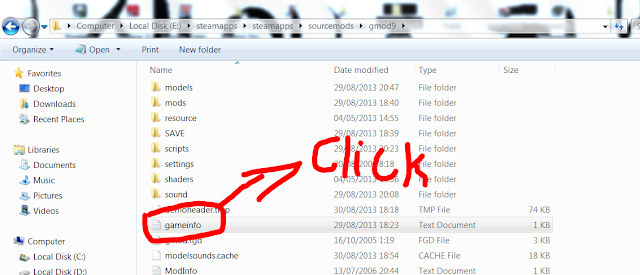

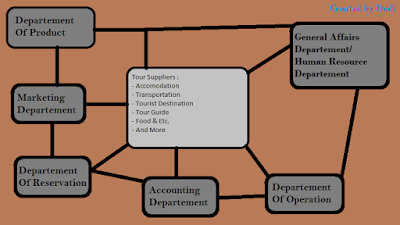
Komentar
Posting Komentar