Langsung ke konten utama
How To Play Game without Burning ISO
- Get a program that extracts the .exe file from .rar, .7z, and .zip files. 7zip may be the best program to use (plus it's freeware). Make sure that it is downloaded and installed. You can download it here: http://www.7-zip.org/download.html
2
To find a No CD crack, go here: http://www.gamecopyworld.com, select one of their mirrors, and either search for your game or select a letter. Once you have selected your game, find the No CD patch for your version and click the link.
3
A new window should open up and under the ad you will see download mirrors.Press "Click to Download" according to your area, and in the next window, press "Click To Download File."
4
Save it to your desktop, right click it, and extract it with 7zip.' Find the extracted file which should look like a shortcut for the game, and copy it.
5
Go to My Computer>Local Disc (C:)>Program Files> and either find the name of your game or the company that made the game. Either one of them should be there. Double-click the folder.
6
Once you are in the folder, create a new folder titled "Backup."
7
Find the game executable file and drag it into that folder, and paste the new executable file in the game's folder.
8
Close the window and double-click on the desktop shortcut to see if it worked.
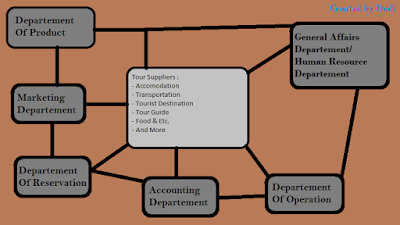
Komentar
Posting Komentar